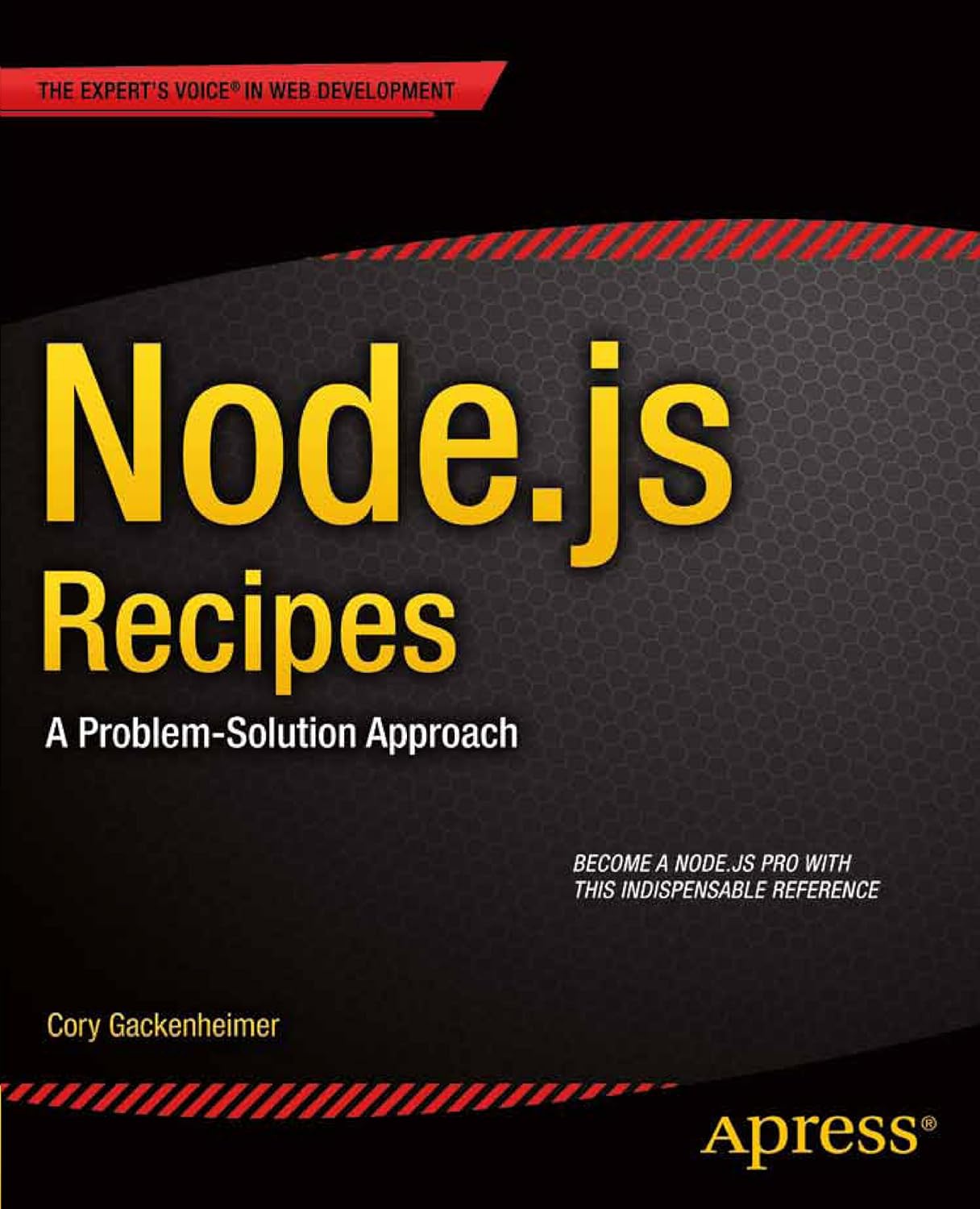I just finished reading another fantastic resource for JavaScript developers “Principles of Object-Oriented JavaScript” written by Nicholas C. Zakas.
Nicholas C. Zakas is an excellent Front-End developer, and what I have always enjoyed about his work, is his ability to clearly articulate his knowledge to developers of all skill levels. Because of this I had high expectations for reading this book. I’m happy to say that this book did not disappoint.
The book, to me, is an reference I will keep with me throughout my JavaScript career, and I’ll recommend it to any developer interested in JavaScript. Targeted toward JavaScript beginners, this book highlights areas that many who are new to JavaScript will likely have to learn the hard way, or discover after they have reached a level of frustration that makes them decide to hate JavaScript forever.
Now, this does not mean that this book contains some secret recipe to JavaScript Zen, but it does provide all the necessary tools for the reader (Seasoned JavaScripter or one who is new JS) to understand how to build great applications with JavaScript. The topics - functions, objects, prototypes, inheritance - are all covered thoroughly through well though out examples which are not too complex for even a new developer to follow. These examples and explanations are accompanied with wonderful notes and snippets that signal the voice of the seasoned JavaScript professional that Nicholas C. Zakas is. As I wrote above, I definitely recommend this book.